

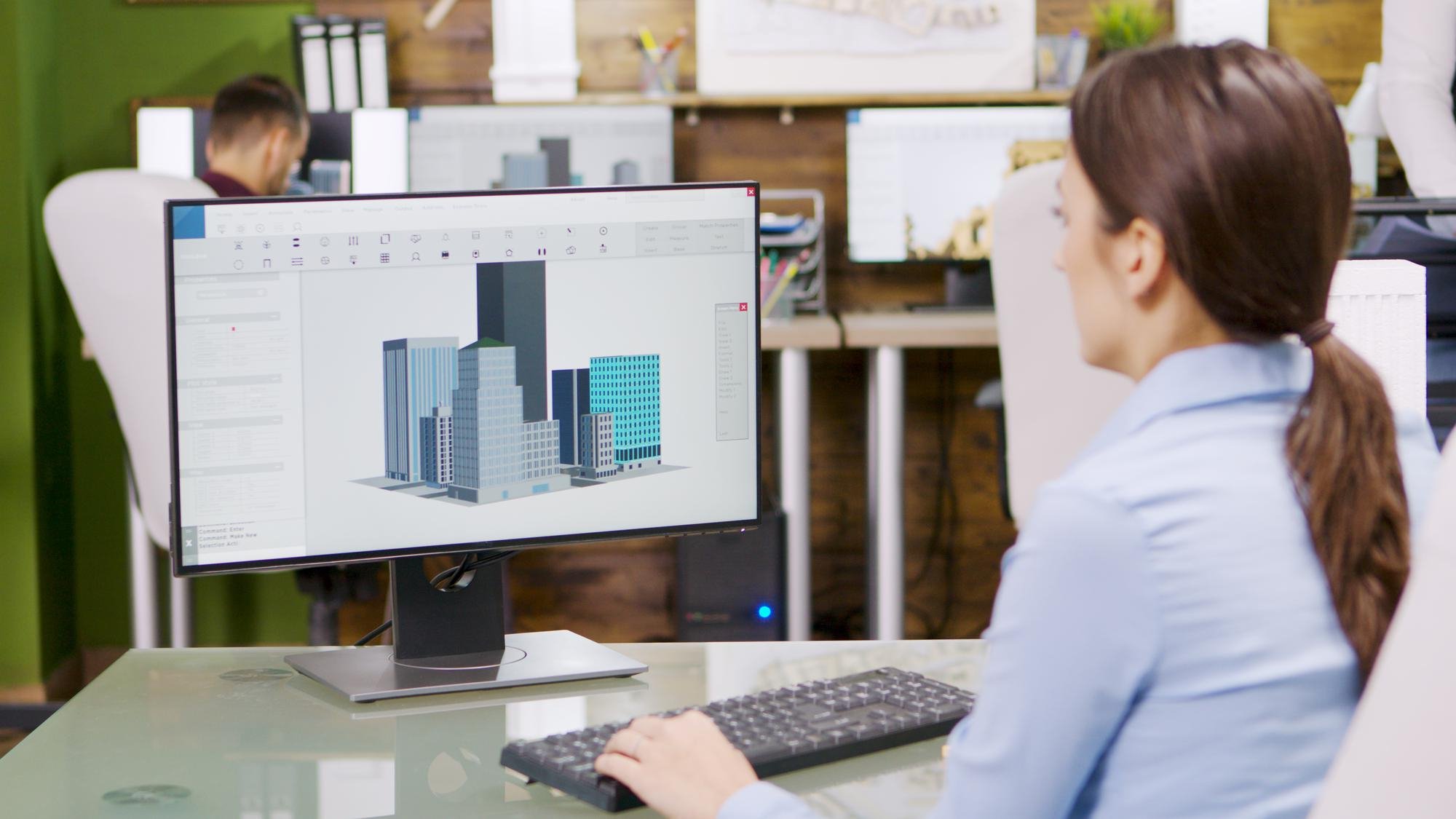
Revit revolutionized the way architects and designers approach the design process by offering a comprehensive suite of tools and features that streamline workflows, improve collaboration, and enhance the quality of design. In this blog, we will discuss how using Revit in architectural design can offer several advantages to designers in creating better buildings.
Revit’s collaboration capabilities are one of its most significant advantages, as they facilitate teamwork and communication between architects, engineers, and contractors. In traditional design processes, these team members often work independently, resulting in design errors, delays, and cost overruns. However, Revit’s cloud-based platform enables real-time collaboration, allowing team members to share information and design changes instantly.
Revit’s cloud-based platform is crucial to its collaboration features, as it enables access to project files from anywhere with an internet connection. This enables remote work and ensures that everyone is working on the latest version of the design, eliminating the need for file-sharing protocols and version control.
The collaboration capabilities of Revit are particularly beneficial in large and complex projects with multiple teams and stakeholders. Real-time collaboration ensures that everyone is informed and that design changes are effectively communicated, reducing the risk of errors and rework, and enabling projects to be completed on time and within budget.
Revit’s collaboration features also promote a culture of openness and transparency by breaking down silos between different disciplines and encouraging more collaborative ways of working. This fosters a culture of innovation and creativity, leading to better design outcomes and more innovative solutions.
Revit’s collaboration capabilities are a key advantage for architects and designers. By enabling real-time collaboration between team members, Revit improves communication, reduces errors and rework, and ensures that projects are completed on time and within budget. Furthermore, Revit’s collaboration features to promote a more collaborative and transparent culture, leading to better design outcomes and more innovative solutions.
Revit’s visualization tools enable designers to create detailed 3D models of their designs, making it easier for clients and stakeholders to understand the design intent and make informed decisions. These tools allow designers to create accurate and detailed models of the building’s geometry, materials, and lighting, providing a realistic and immersive representation of the design. By doing so, Revit’s visualization tools can help to build trust and confidence between the design team and stakeholders.
Additionally, Revit’s visualization tools can help to identify and resolve design issues before construction begins. By creating a detailed 3D model, designers can simulate different scenarios and test the building’s performance under various conditions. This can lead to better energy efficiency and occupant comfort, as well as improve the building’s overall performance.
Moreover, Revit’s visualization tools can streamline the design process by enabling designers to easily make changes and revisions to the design. This can help to reduce the time and cost of the design process while improving the quality of the final design.
Revit’s visualization tools are a key advantage for architects and designers, as they improve communication with clients and stakeholders, help identify and resolve design issues, and streamline the design process. This can lead to better design outcomes, improved energy efficiency, and a more comfortable and sustainable built environment.
Revit’s quantity takeoff tools are a powerful feature that can help architects and designers to calculate accurate material quantities and costs. Automating the process of quantity takeoff, Revit can prevent costly errors and ensure projects stay on budget.
Quantity takeoff involves calculating the quantities of materials needed for construction, which traditionally involves a time-consuming and manual process of measurement and calculation. However, Revit’s quantity takeoff tools automate this process, making it faster, more accurate, and more reliable.
Designers can generate accurate material quantities and costs directly from the 3D model using Revit’s quantity takeoff tools. Associating materials with the components in the model, Revit automatically calculates the quantities and costs of each material required for building construction. This prevents errors and ensures the project stays on budget.
Revit’s quantity takeoff tools are integrated with the design process, allowing designers to make changes and see the impact on material quantities and costs in real time. This optimizes the design and keeps the project within budget.
Revit’s quantity takeoff tools improve collaboration between different teams and stakeholders by providing a clear and accurate breakdown of material quantities and costs. This facilitates communication between designers, contractors, and suppliers, preventing disputes and delays, and ensuring the project is completed on time and within budget.
Revit’s built-in quantity takeoff tools are a powerful feature that can help architects and designers calculate accurate material quantities and costs. By automating the process of quantity takeoff, Revit prevents errors, optimizes the design, and ensures projects stay on budget.
Customizable templates in Revit offer architects and designers a convenient way to quickly create new projects. These templates are adjustable to specific project types and design standards, allowing designers to focus on creativity rather than the technical details of project setup.
Using customizable templates in Revit can save time and improve workflow efficiency. Designers can avoid starting a project from scratch by using a template pre-configured with necessary settings such as project units, view templates, and annotation styles. This ensures consistency across different projects, making it easier to manage and update multiple projects at once.
Revit’s customizable templates also help to ensure compliance with industry standards and best practices. Designers can use templates pre-configured with appropriate parameters for a particular building code such as fire rating or egress requirements. This ensures that the design is compliant with local regulations and building codes, reducing the risk of costly errors and delays.
Customizable templates can be tailored to specific project types, speeding up the design process by providing designers with a starting point that is already optimized for the specific needs of the project type. For instance, a residential template may include pre-configured room layouts and finishes, while a commercial template may include pre-configured lighting and HVAC systems.
Revit’s customizable templates can also be shared and reused across different projects and teams. By creating and sharing templates tailored to their organization’s needs, designers can improve collaboration and standardization across different teams and projects. This helps to reduce errors, improve productivity, and ensure consistency across different projects.
Revit’s enhanced BIM capabilities make it an essential tool for designers to manage complex projects and collaborate with other team members. BIM workflows are gaining popularity in the architecture, engineering, and construction industries because they allow designers and builders to create detailed 3D models of buildings and structures that can be used throughout the project lifecycle.
Revit’s enhanced BIM capabilities allow designers to create and manage detailed 3D models of buildings and structures accurately. This reduces errors and improves communication between different teams and stakeholders as everyone has access to the same data, enabling them to work collaboratively to make changes and revisions.
Additionally, Revit’s BIM capabilities allow designers to create accurate and detailed schedules, quantities, and cost estimates based on the 3D model. By associating materials with the components in the model, Revit can automatically calculate the quantities and costs of each material required for the construction of the building, preventing errors and ensuring the project stays on budget.

Revit empowers designers to produce detailed construction documents, including floor plans, elevations, and sections, crucial to ensuring a smooth construction process and a building that meets the design intent.
Revit’s documentation tools have a direct link to the 3D model, automatically reflecting any modifications made to the model in the documentation, decreasing errors, and ensuring up-to-date and precise documentation.
Designers can use Revit’s annotation tools to add comprehensive text, dimensions, and notes to their drawings, providing customized and professional-looking documentation appropriate for the project’s needs. Additionally, the software’s section tool helps create detailed sectional views, giving the construction team an understanding of the building’s internal structure and systems.
Revit’s documentation tools automate repetitive tasks, such as numbering and tagging components in the drawing, saving time and reducing errors. The software assigns unique tags and numbers to each component, ensuring accurate identification in the documentation.
Revit’s advanced modeling tools enable designers to work more efficiently, resulting in improved design quality and faster project completion times. By automating repetitive tasks and simplifying complex design processes, designers can optimize their designs and reduce the time and effort required to complete the project.
Revit’s parametric modeling tools enable designers to make changes to the 3D model quickly and easily, allowing them to experiment with different design options without starting from scratch. This feature enhances design optimization and reduces the time and effort required for project completion.
Revit’s modeling tools also automate repetitive tasks such as the creation of wall and roof assemblies, stairs, and railings. Automating these tasks saves time and reduces errors, making the design process more efficient.
The software’s modeling tools also allow designers to simulate and analyze different design options and scenarios, such as lighting and HVAC systems, to optimize the design for energy efficiency and sustainability. By visualizing and testing different design options within the 3D model, designers can evaluate the impact of design decisions on the overall project, resulting in a more informed and efficient design process.
Revit’s parametric modeling capabilities enhance design flexibility for designers, allowing them to easily modify and adapt designs to changing project requirements. This approach saves time and reduces project costs by minimizing the need for redesign and rework.
Parametric modeling involves creating a 3D model based on a set of rules and parameters, including dimensions, materials, and other design variables. By defining these parameters, designers can create a model that is easily modifiable and adaptable to changing requirements.
Parametric modeling in Revit supports iterative design processes, allowing designers to explore different design options quickly and evaluate their feasibility. This approach speeds up the design process and ensures that the final design meets client requirements.
Revit’s parametric modeling also supports design automation by creating a model based on a set of rules and parameters, allowing designers to automate repetitive elements and generate reports. This saves time and reduces errors, enabling designers to focus on more complex design tasks.
Parametric modeling in Revit also improves the accuracy and precision of designs by defining design parameters, ensuring that elements are correctly sized and located in relation to other elements in the model. This approach reduces errors and improves the overall quality of the design.
Explore Our Blog to Learn About the Latest Digital Telecommunications Industry Issues https://mycollegeassignment.com/digital-telecommunications-industry/
Need a break from your assignments? Let us handle them for you visit https://subjectacademy.com/ to learn more