

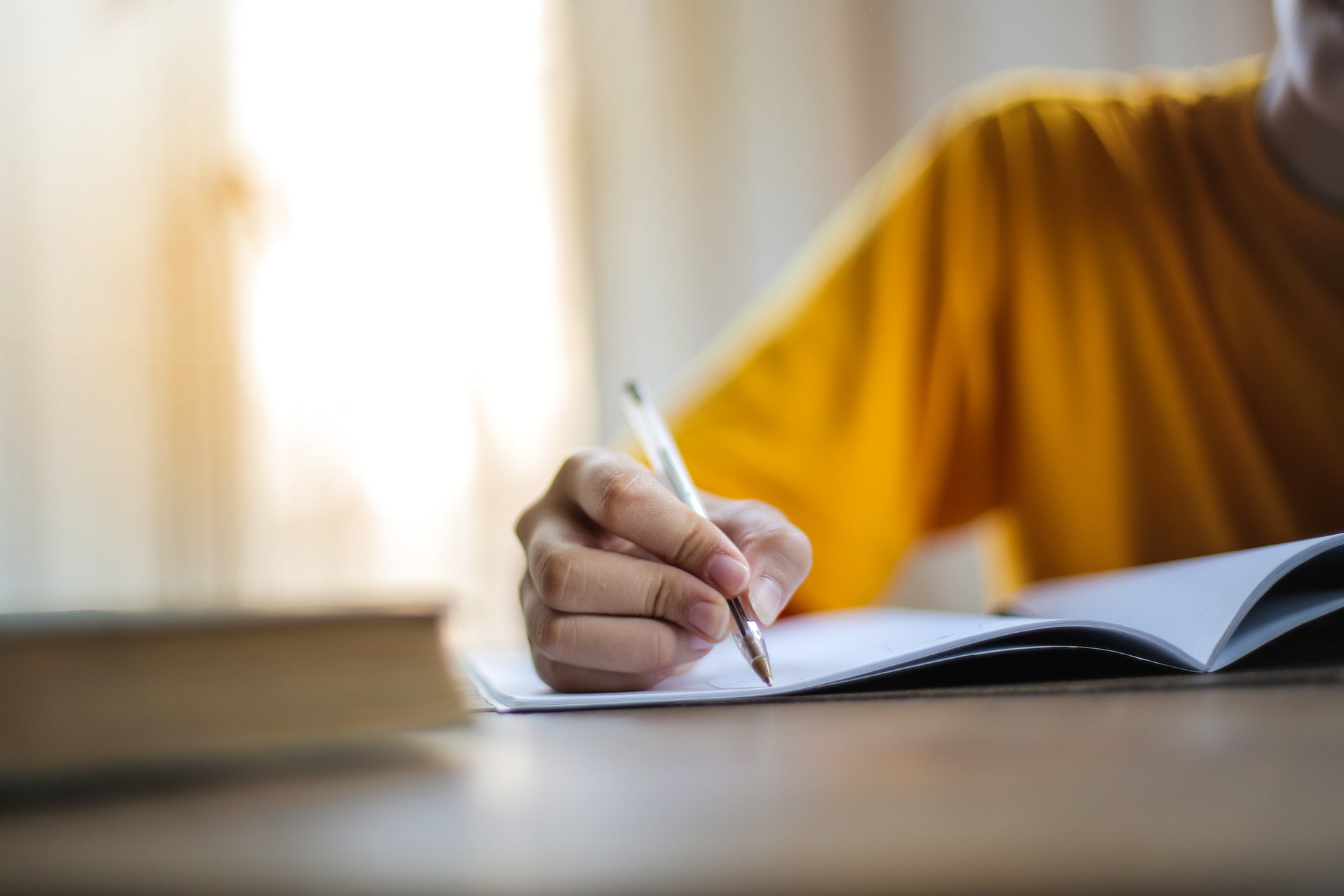
MATLAB is a widely used programming language in fields such as engineering, science, economics, and finance. Completing MATLAB assignments can be challenging and time-consuming, requiring a deep understanding of the language. However, with the right approach, you can complete your MATLAB assignment on time. In this blog, we will discuss eight amazing tricks that can help you finish your MATLAB assignment on time.
Understanding the requirements is crucial for completing any programming assignment, including MATLAB. Before starting to code, it’s important to have a clear understanding of the problem statement, input, and output requirements. This not only helps to write better code but also saves time and effort.
To understand the requirements of your MATLAB assignment, follow these tips:
Understanding the requirements is crucial for ensuring that the code you write meets the desired functionality and user experience. By analyzing the input and output requirements, you can ensure that the code processes the data in an expected manner and produces the desired results.
Moreover, identifying the algorithm and clarifying any doubts can prevent mistakes and improve the accuracy of the code. It can also help you optimize the code by selecting the appropriate data structures and methods to achieve the desired results.
Finally, understanding the requirements can also enable you to communicate effectively with other team members or stakeholders. By being able to articulate the problem statement and the proposed solution, you can foster collaboration and ensure that everyone is on the same page.
To ensure the successful completion of an assignment, it’s crucial to create a plan by breaking it down into smaller tasks and allocating specific time frames for each task. You can manage your time effectively and reduce stress by following these steps:
To complete your MATLAB assignment in a swift manner, comprehending the language is a must. The following are some basic concepts that you should know to initiate working with MATLAB:
Variables: Variables are employed to store values in MATLAB, of different types such as scalar, vector, matrix, or array. Assigning values to variables is done using the assignment operator (=). For instance, a = 5 assigns the value 5 to variable a.
Functions: Functions are code blocks that perform specific operations either pre-defined or user-defined. MATLAB provides a vast library of built-in functions for various purposes, including mathematical operations, signal processing, and image processing. You can also create your own functions to perform specific tasks.
Arrays: Arrays are used to store multiple values of the same type in a single variable. MATLAB supports different types of arrays, including numeric arrays, character arrays, and cell arrays. Performing various operations on arrays such as indexing, slicing, and concatenation is feasible.
Plotting: MATLAB facilitates robust data visualization tools, where you can create different types of plots, including line plots, scatter plots, bar plots, and histograms. These tools help you understand your data and communicate your findings effectively.
To learn MATLAB basics, the MATLAB documentation is an excellent starting point, providing comprehensive information on the language and its functions. Additionally, you can find various online tutorials, videos, and forums that provide step-by-step guidance on how to use MATLAB.
Familiarizing yourself with variables, functions, loops, arrays, and plotting tools would enable you to write efficient code, avoid errors, and communicate your findings effectively. Starting with MATLAB documentation and practicing regularly would aid in becoming proficient in MATLAB.
To access detailed information on the syntax and usage of different commands in MATLAB, you can use the help function. Typing the command or function name you want to learn about, followed by “help” in the command window, will allow you to access the relevant help message. For instance, typing “help plot” in the command window will display information on the “plot” command.
A help function is a useful tool in MATLAB that provides detailed information on the syntax and usage of different commands. The help message for each command typically includes the following information:
Syntax: This section shows how the command should be written in MATLAB, including the function name and any arguments or parameters that the function takes.
Description: This section provides an overview of what the command does.
Examples: This section provides examples of how to use the command, which is useful for understanding how the command can be used in practice.
Inputs: This section shows what input arguments the command takes and what types of values are expected for each argument.
Outputs: This section shows what output arguments the command returns and what types of values are returned.
See Also: This section lists related functions or commands that may be useful in conjunction with the current command.
In addition to the help function, MATLAB also provides documentation for all its functions and commands. The documentation can be accessed through the MATLAB desktop or online through the MathWorks website. The documentation provides more detailed information on the functions and commands, including examples, notes, and references to related functions.
To improve your MATLAB programming skills, it is crucial to practice coding regularly. Here are some tips to help you:
Start With The Basics: Before solving complex problems, learn the basics of MATLAB programming, such as variables, operators, functions, and control statements.
Solve Coding Problems: Practice coding problems to improve your problem-solving skills. Websites like HackerRank, Project Euler, and MATLAB Central provide many coding problems. You can also create your own problems based on your interests.
Participate In Coding Competitions: Competitions are a great way to learn new coding techniques and approaches from other competitors. MATLAB Programming Contest, MathWorks Minidrone Competition, and MathWorks Automotive Challenge are a few examples.
Work On Projects: Choose a project that interests you and requires MATLAB programming skills. Some examples are developing a machine learning algorithm or analyzing data from a sensor network.
Collaborate With Others: You can work on projects with colleagues, join online communities, or participate in hackathons. Collaboration helps you learn from others, get feedback on your code, and improve your programming techniques.

Debugging is an essential step in programming, and MATLAB provides various debugging tools to help you locate and fix errors in your code. Here are some tips for debugging your MATLAB code:
Use The Debugger: A debugger is a powerful tool that allows you to step through your code one line at a time and monitor the value of variables. You can use breakpoints to pause your code at specific points and examine the state of your program.
Use The Profiler: The profiler is another helpful tool that helps you identify performance bottlenecks in your code. It measures the time spent executing each line of your code and provides a detailed report on where your code is spending most of its time.
Check Your Syntax: Syntax errors are a common source of bugs in MATLAB code. Make sure your code is written correctly and that all variables and functions are spelled correctly.
Check Your Inputs And Outputs: Make sure that your inputs and outputs are in the correct format and that your functions are returning the expected values.
Print Debugging Statements: Printing debugging statements throughout your code can help you understand what is happening at each stage of your program’s execution. This can be especially helpful for tracking down logic errors.
Simplify Your Code: If you are having trouble locating a bug, try simplifying your code to isolate the problem. Remove unnecessary code and focus on the specific part of your program that is causing the error.
MATLAB provides several built-in libraries that contain pre-written code for various functions, which can help you save time and avoid errors in your code. The following are some of the most useful libraries in MATLAB:
Signal Processing Toolbox: The Signal Processing Toolbox contains functions for signal processing tasks such as filtering, windowing, spectral analysis, and waveform generation. It is commonly used in applications such as audio processing, image processing, and sensor data analysis.
Optimization Toolbox: The Optimization Toolbox contains functions for optimization problems such as linear programming, quadratic programming, nonlinear optimization, and global optimization. It is useful for engineers, scientists, and data analysts who need to optimize systems and processes.
Control System Toolbox: The Control System Toolbox contains functions for designing and analyzing control systems. It includes functions for modeling, simulation, and analysis of control systems, as well as tools for designing controllers such as PID controllers, state-feedback controllers, and robust controllers.
Image Processing Toolbox: The Image Processing Toolbox contains functions for image processing tasks such as filtering, segmentation, and feature extraction. It is useful in applications such as medical imaging, remote sensing, and computer vision.
You can easily integrate these functions into your code and customize them according to your needs. Using these libraries can help you avoid errors and reduce the time it takes to develop and test your code. It is important to note that while these libraries can be helpful, it is still essential to have a good understanding of the underlying concepts and algorithms to use them effectively.
As a programmer, it is easy to become so engrossed in your work that you forget to take breaks. However, taking regular breaks is crucial to maintain productivity and avoiding burnout. Here are some tips to consider for taking breaks while programming in MATLAB:
Schedule Breaks: Plan your workday in advance and include breaks in your schedule. Decide how long and how often your breaks will be, and stick to your plan. A good rule of thumb is to take a break every 45-60 minutes.
Disconnect: When you take a break, fully disconnect from your work. Step away from your computer and engage in something else. This helps clear your mind and allows you to return to your work refreshed.
Engage In Physical Activity: Physical activity is an excellent way to take a break from programming. Take a walk, run, or do some stretching exercises. Physical activity increases blood flow to the brain, which can improve cognitive function and productivity.
Socialize: Take a break to chat with colleagues, friends, or family. Socializing helps reduce stress, improve mood, and provide a mental break from work.
Engage In A Hobby: Pursue a hobby during your break to help you relax and recharge. Reading, playing an instrument, or painting are some examples of hobbies.
Practice Mindfulness: Mindfulness is the practice of being present and fully engaged in the moment. Taking a break to practice mindfulness can help reduce stress and improve focus.
Scheduling breaks, disconnecting, engaging in physical activity, socializing, pursuing a hobby, and practicing mindfulness are some ways to take effective breaks. By taking breaks, you can improve your overall well-being, productivity, and job satisfaction.
Visit https://mycollegeassignment.com/everything-you-need-to-know-about-assignment-help/ to learn everything you need to know about assignment help.
Need a helping hand with your assignments? We’re here for you! Visit https://subjectacademy.com/ now
For more Details:https://mycollegeassignment.com/