


All The Information You Need To Create A Brochure. : A brochure is a powerful marketing tool that can showcase your products or services in a visually appealing and informative way. Whether you’re creating a brochure for your business or a personal project, there are several key elements that you need to consider to ensure that your brochure is effective and impactful.
Before you start designing your brochure, it’s important to define your purpose. What message do you want to convey? Who is your target audience? What action do you want your audience to take after reading your brochure?
There are several different types of brochure formats to choose from, including bi-fold, tri-fold, gate-fold, and Z-fold. Consider the amount of information you need to include and the overall design aesthetic when choosing the format that works best for you.
Your content should be concise, clear, and compelling. Use headlines, bullet points, and images to break up large blocks of text and make your brochure easy to read.
Images are a powerful way to grab your audience’s attention and showcase your products or services. Use high-quality images that are relevant to your content and help to reinforce your message.
Choose colors and fonts that are consistent with your brand identity and help to reinforce your message. Use contrasting colors to make your headlines and call-to-action stand out.
Your brochure should include a clear call-to-action that tells your audience what action you want them to take after reading your brochure. This could be anything from visiting your website to making a purchase.
Finally, make sure to proofread and edit your brochure carefully before printing. Typos and grammatical errors can detract from your message and make your brochure look unprofessional.
By following these key steps, you can create a brochure that effectively communicates your message and helps you achieve your marketing goals.
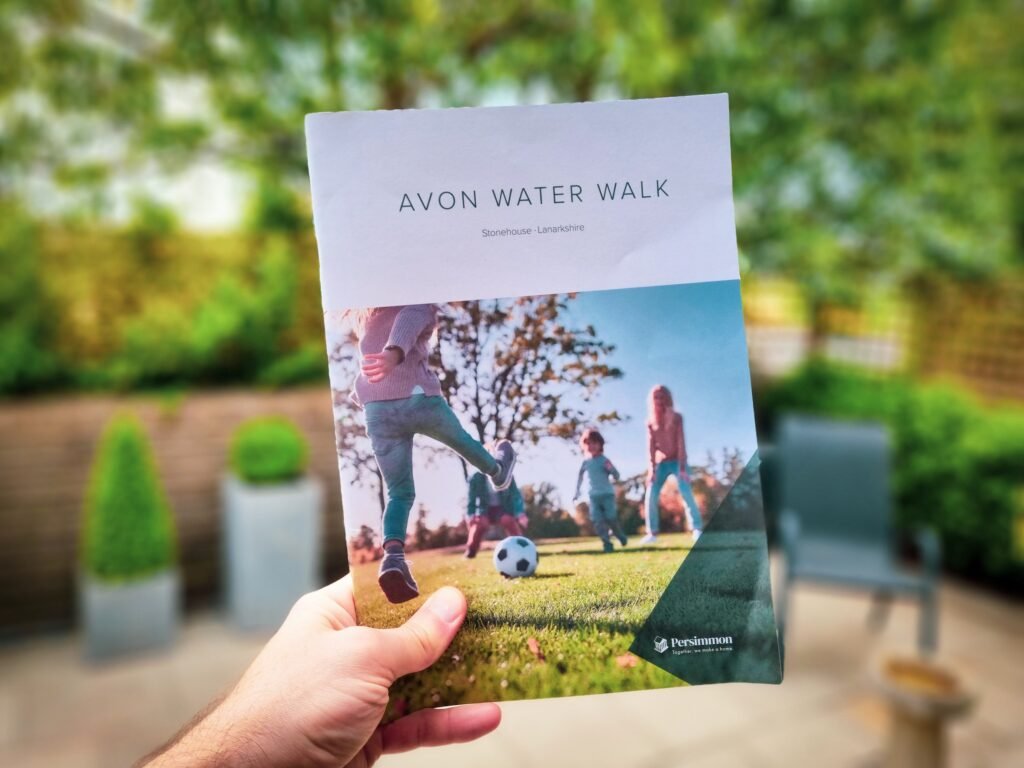
Making a brochure for college projects can be an effective way to present information in a visually appealing and organized manner. Brochures can be used to showcase research findings, promote events, or provide information on various topics.
The first step in creating a brochure is to determine its purpose and content. Decide what information you want to include in the brochure and what message you want to convey to your audience. This will help you to determine the design and layout of the brochure.
Once you have determined the purpose and content of your brochure, you can choose a design template that best fits your needs. Many software programs, such as Microsoft Word or Adobe InDesign, offer brochure templates that you can use.
Organize the information you want to include in your brochure into sections or categories. This will help you to create a logical flow of information in your brochure.
Incorporating visuals such as images, charts, and graphs can make your brochure more visually appealing and help to convey your message more effectively. Make sure that the visuals you choose are relevant to the content of your brochure and are of high quality.
Use clear and concise language when writing the text for your brochure. Avoid using technical jargon or complex sentences that may be difficult for your audience to understand. Use headings and subheadings to break up large blocks of text and make the brochure easier to read.
Before finalizing your brochure, make sure to edit and proofread it carefully. Check for spelling and grammar errors, and make sure that the design and layout are consistent throughout the brochure.
In conclusion, making a brochure for college projects can be a great way to present information in an organized and visually appealing manner. By following these simple steps, you can create a brochure that effectively conveys your message and captures the attention of your audience.
Creating a brochure that grabs the attention of your audience can be a challenging task, especially when it comes to crafting the content. A well-designed brochure should be informative, engaging, and visually appealing to ensure that it captures the attention of the reader. In this blog, we will discuss some brochure content ideas that you can use to create an effective marketing tool for your business.
Start your brochure with an overview of your company. This section should briefly introduce your business, including its history, mission, and values. Use this section to highlight your unique selling proposition and what sets your business apart from others.
The primary purpose of a brochure is to provide information about your products or services. Use this section to highlight your products or services, their features, benefits, and how they can meet the needs of your target audience.
Testimonials from satisfied customers can be a powerful tool to convince potential customers to choose your products or services. Include a section for testimonials to showcase the positive experiences of your customers.
Infographics are a great way to present complex information in a visually appealing way. Use them to highlight statistics, facts, and figures related to your business, products, or services.
Include a call-to-action (CTA) in your brochure to encourage your readers to take action, such as calling your business, visiting your website, or making a purchase. Make sure your CTA is clear, concise, and compelling.
Include your contact information, such as your business address, phone number, email address, and website. Make it easy for your readers to reach out to you and learn more about your business.
In conclusion, creating an effective brochure requires careful planning and attention to detail. By using these brochure content ideas, you can create a brochure that captures the attention of your audience and effectively promotes your business.
Creating a brochure is an effective way to promote a product or service. With the help of computer software, designing a brochure has become much easier than the traditional method of manual designing. In this blog post, we will guide you through the steps on how to make a brochure in your computer.
The first step is to choose the software you will use to create your brochure. There are various options available such as Microsoft Word, Adobe In Design, Canva, and more. Consider your budget and the complexity of the brochure design when choosing the software.
Before creating the brochure, determine the layout and design you want to achieve. Will it be a bi-fold, tri-fold or z-fold? What color scheme and typography do you want to use? Answering these questions will help you create a cohesive design.
Your brochure should have relevant images and content. Choose high-quality images that relate to your product or service. Write clear and concise content that is easy to read and understand.
Open your chosen software and start creating the brochure. Add the images and content to the layout and adjust the design elements as necessary. Make sure to align everything properly and use appropriate fonts and colors.
Once you have finished creating the brochure, review and edit it thoroughly. Check for spelling and grammar errors, as well as layout inconsistencies. Get feedback from others if necessary.
When you are satisfied with the brochure, save the file and print it. Make sure to use high-quality paper and printing methods to ensure the brochure looks professional.
In conclusion, making a brochure in your computer can be a fun and creative project. By following these steps, you can create an effective brochure that promotes your product or service in an appealing way.
Brochures are an effective tool for businesses and organizations to showcase their products, services, and ideas. They provide a compact and visually appealing way to communicate important information to potential customers, clients, or partners. If you’re looking to create a brochure for your business or organization, here is a step-by-step guide to help you get started.
Before you start designing your brochure, you need to define its purpose and target audience. What message do you want to convey? Who is your target audience? Knowing your purpose and audience will help you create a brochure that is tailored to your specific needs.
There are several types of brochure formats, including bi-fold, tri-fold, gate-fold, and Z-fold. Each format has its own advantages and disadvantages, so choose the one that best suits your purpose and content.
Plan the content of your brochure carefully. Decide on the key messages you want to convey and the information you want to include. Be sure to use clear and concise language that is easy to understand.
Choose a layout that complements your content and format. Use a design software like Adobe InDesign or Canva to create your layout. Make sure your layout is visually appealing and easy to navigate.
Select high-quality images that complement your content and enhance the overall look and feel of your brochure. Make sure your images are relevant and of high resolution.
Write clear and concise copy that effectively communicates your message. Use headings and subheadings to break up your content and make it easier to read.
Once you have completed your brochure, review and edit it carefully. Make sure there are no spelling or grammatical errors and that your layout and content are consistent throughout.
Once you’re satisfied with your brochure, print it out and distribute it to your target audience. You can also make your brochure available online for easy access.
Creating a brochure can be a time-consuming process, but by following these steps, you can create a brochure that effectively communicates your message and captures the attention of your target audience.
Join us on a Journey to Explore the Future of Data Analysis on our Blog https://mycollegeassignment.com/the-next-frontier-exploring-the-future-of-data-analysis/
Stressed about assignments? Get help from our experts! Visit https://subjectacademy.com/ Now
For more Details:https://mycollegeassignment.com/